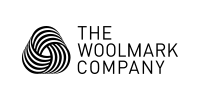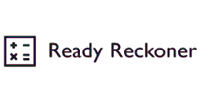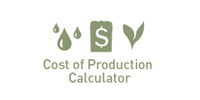Optim WR Care App FAQS
TECHNOLOGY
What is the Optim WR Care app?
The Optim WR Care app allows you to discover the journey of, and how to care for, your new wool Optim WR jacket through the use of Augmented Reality and NFC.
What is augmented reality?
Augmented reality is an interactive experience where the objects that reside in the real-world are "augmented" by computer-generated imagery.
What is NFC?
“NFC” stands for ‘Near Field Communication’. NFC technology enables the wireless transfer of small amounts of data from a passive (battery-less) tag to a powered reader (i.e. your smartphone). The NFC is embedded in your jacket on the left sleeve of your jacket on the cuff, where there is a NFC logo printed.
How is NFC used in Optim WR Care app?
The NFC unlocks the content about your jacket’s journey from farm to production.
Does the NFC tag have a battery? If not, how does it work?
No. NFC tags are ‘passive,’ meaning they function without a battery. The NFC tag has an antenna that captures energy from the NFC reader (the user’s smartphone) to power up the tag and allow it to send the data on the tag back to the reader.
Is the NFC tag durable? Can I wash it?
Yes to both. We have performed wash and wear tests and have identified ways to integrate adding NFC tags into our existing manufacturing and reliability processes.
ACCESSING THE EXPERIENCE
- Purchase the Optim WR Care jacket – Available on https://store.wool.com
- Download and Install the Optim WR Care app – Download for free in the iOS App Store and the Google Play store, by searching “Optim WR Care”.
- Open the app. To unlock the NFC content on your Jacket’s Journey, simply tap your phone on the NFC logo on the cuff of your sleeve.
- To access the augmented reality experience, select ‘Augmented Experience’ on the main menu.
- Begin the experience by positioning your phone camera on the marker on your jacket. The marker is located on the top inside of the jacket, near the sizing and care instructions. Please ensure that the fabric is flat when scanning the marker. Swipe the text at the bottom of the screen to begin learning about the fibre and its benefits.
- Once you have successfully scanned the NFC on the Optim WR Care app, you will always have access to information about your Jacket’s Journey.
- To access further information about your jacket such as care instructions and how your jacket is biodegradable, select ‘Care Instructions’ in the main menu
AVAILABILITY & COMPATABILITY
What else do I need in order to access the Optim WR care app experience?
Accessing the Optim WR Care experience requires the Optim WR Care App, which is available in the iOS App Store and the Google Play Store.
Optim WR Care NFC scanning functionality requires an iPhone 7 or newer (running iOS 11 or newer), or a compatible Android device (running version 4.2 or newer) that’s NFC enabled. However content can be unlocked manually on older model iPhones.
Now that I’ve scanned the NFC tag for the first time, is the content permanently unlocked?
Once you have successfully scanned the NFC of your jacket with the Optim WR Care app, you can always access your Jacket’s Journey on the main menu of the app. You do not need to scan the tag again.
TROUBLESHOOTING
If I need help, how can I contact customer service?
In the Optim WR Care App, go to the ‘About us’ icon on the top right of the Main menu. Alternatively go to the side menu and select ‘About Woolmark’. You will find our Contact Us details at the bottom of the page.
Alternatively, you can contact us on the AWI Helpline on free call 1800 070 099 or by emailing help@wool.com
If my phone is having problems reading the NFC tag, what should I do?
If your phone is having difficulty reading the Optim WR Care NFC tag:
- Verify that you have a compatible smartphone (see compatibility info).
- Ensure you have the Optim WR Care app open and foregrounded.
- Make sure that you have experimented with the placement of your phone over the NFC tag located on the sleeve of your jacket on the cuff. If you have a phones case, please try removing your phone case before tapping your phone on the NFC logo.
- Check for any materials or electronic objects that could be interfering with the wireless transfer of data.
If you have tried all of these steps and it still does not work, go to About us icon on the top right of the Main menu. Alternatively, contact us on the AWI Helpline on free call 1800 070 099 or by emailing help@wool.com